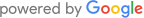Enjoy a Free 30 Day Trial with a Virtual Landline Number that Diverts to Your Mobile
Simply enter your details below to get started
Take Advantage of Setting Timed Diverts to Work With You With Your Business Telephone Number
At Cleartone Communications, all of our valued customers can benefit from Timed Diverts – which allows you to set where calls are answered at different times of the day . It doesn’t matter whether you have opted for an 0800 number, a local telephone exchange number or an 0845 number because they all come with this superb feature included. Indeed, all of the call plans will offer this handy function for you at no additional cost no matter how many times it is used.
How Do Timed Diverts Work With a Cleartone Business Number?
When your business telephone number has been set up, you will be able to choose where inbound calls to it will be diverted to. This could be onto two phone numbers at the sametime, your home telephone number, your mobile phone or anywhere else you think would be useful. However, you might also want to change where calls are redirected depending on the time of day. By using your Online Dashboard, it is possible to manually alter where calls are diverted to whenever you want to make a change. However, Timed Diverts allow you to automate the process.
So, for example, if you want callers to your business telephone number to be redirected to your mobile phone during the working day but to a landline from 5pm onwards, then a Timed Divert would allow you to set this up. In other words, with one setting, you can alter where calls are redirected to and when in one fell swoop. Even better, the system is very flexible. For instance, you could have calls redirected to your switchboard number on Mondays through to Thursdays but have them sent to another number on Fridays or the weekend.
Our customers love this feature because it helps improve their work/life balance AND it offers the flexibility and control they need in their business.
What Do I Need To Do To Alter The Time of a Timed Divert or Where Calls Are Redirected To?
Sometimes, you will want to set up your Timed Divert routine and leave it with that schedule for good. However, there might be times when you need to change the way Timed Diverts work. For example, you might have lost your mobile phone and need another number to receive out-of-hours callers, or maybe you are planning a holiday and want someone else to answer your calls. There again, you might have a regular office meeting one morning each month and want calls sent to another office for just a few hours every few weeks. By accessing your Online Dashboard and altering how your Timed Divert works, you can change any of these settings and put them back when circumstances allow.
Is it Possible To Set Up Timed Diverts to Direct Callers to my Business Voicemail Service?
Business Voicemail is another handy service offered by Cleartone that is included with all call plans and types of business telephone numbers. This feature means that callers will never hear your personal voicemail if they are diverted to your mobile phone or home telephone number. Instead, they’ll get your professionally recorded voicemail service. At times when you know you won’t be able to answer calls to your business telephone number, it may be preferable to use a Timed Divert to send callers directly to your voicemail. Again, this can be done easily and quickly via your Cleartone Online Dashboard.
Benefits
Create Plan
Create different time plans for different times of the day, days of the week.
Online Management
Manage your timed diverts through your Online Dashboard 24/7 in real-time.
Automate
Automate your number’s setup based on the time of day. (Office lunch time breaks)
Frequently Asked Questions.
You can manage your Timed Diverts in real-time through the Cleartone Dashboard. Once logged in, select “Timed Diverts”.
Then select your working hours each day (with this you can simply choose the hours you want to answers calls, and outside these hours you will not receive calls).
Once selected, if you leave the “OfoH Destination” blank and have “Voicemail” selected as ‘Yes’, any calls you receive outside of your “Working Hours” will go direct to voicemail.
Yes. Simply log into your Cleartone Dashboard to set where calls to your business number are to be answered and when
Yes. Simply log into your Cleartone Dashboard to set your working hours. Once logged in, select “Timed Diverts”.
Then select your working hours each day (with this you can simply choose the hours you want to answers calls, and outside these hours you will not receive calls).
Once selected, if you leave the “OfoH Destination” blank and have “Voicemail” selected as ‘Yes’, any calls you receive outside of your “Working Hours” will go direct to voicemail.